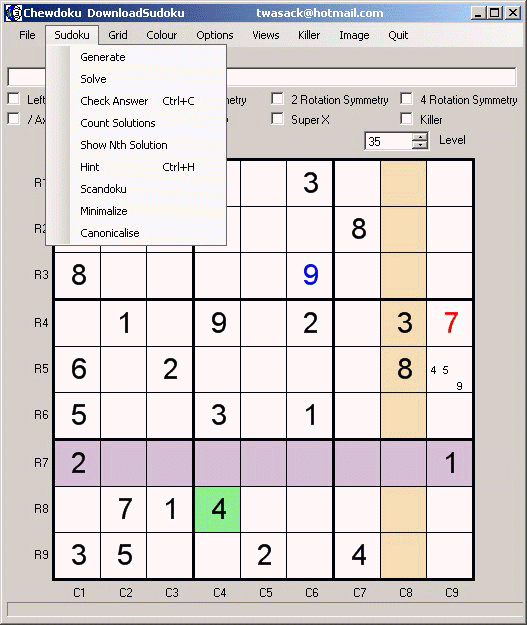chewdoku 2.08
Free Version
Publisher Description
Chewdoku chewdoku sudoku Sudoku solve make generate compile hardest easy difficulty simple advanced very numbers download free game puzzle methods challenge solutions symmetry unique answers save print blank grid possibles calculate squares rows columns blocks lines most Super X gives hints xwing rule out highlight twin intersection answer explainer games rater rating Nth helps minimise minimum als extended view RC RN CN canonicaliser single steps subset killer combinations cages maths magazine add up totals Killer best choice program product free dlx levels lunch time work out brain teasers test intelligence expert software backdoors timer scrambler franken aligned blossom ALS XYZ count check strong links logic true false colour patterns markers marks text string XML BMP bitmap GIF JPG cells houses tower floor chute swordfish jelly fish locked set wings wrap gurth symmetry hidden rectangle deadly loop chain overlay method DLX instant solve any empty subset clues detect sum info explainer cue entry brand OCR scan input newspaper character recognition sudokarrow idoku strong links best program rated
About chewdoku
chewdoku is a free software published in the Puzzle & Word Games list of programs, part of Games & Entertainment.
This Puzzle & Word Games program is available in English, Arabic, ChineseSimplified, Other, Spanish. It was last updated on 02 April, 2024. chewdoku is compatible with the following operating systems: Other, Windows.
The company that develops chewdoku is chewdoku. The latest version released by its developer is 2.08. This version was rated by 7 users of our site and has an average rating of 2.6.
The download we have available for chewdoku has a file size of 1.05 MB. Just click the green Download button above to start the downloading process. The program is listed on our website since 2014-03-04 and was downloaded 190 times. We have already checked if the download link is safe, however for your own protection we recommend that you scan the downloaded software with your antivirus. Your antivirus may detect the chewdoku as malware if the download link is broken.
How to install chewdoku on your Windows device:
- Click on the Download button on our website. This will start the download from the website of the developer.
- Once the chewdoku is downloaded click on it to start the setup process (assuming you are on a desktop computer).
- When the installation is finished you should be able to see and run the program.